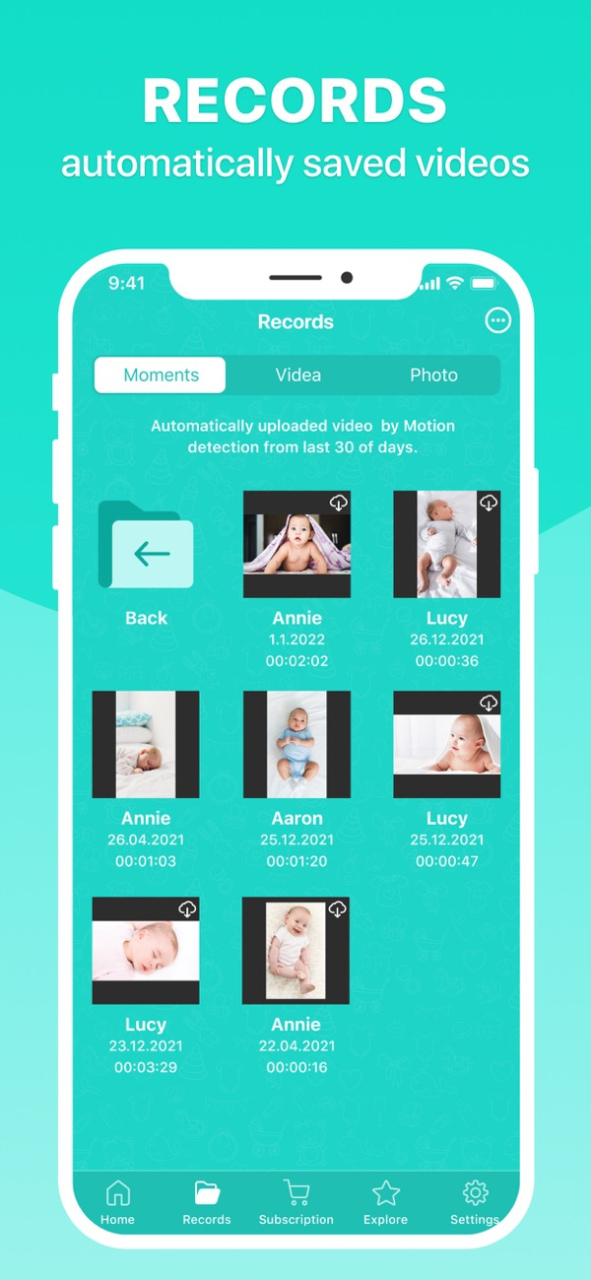TutorTies 1.10
Continue to app
Free Version
Publisher Description
TutorTies has developed a swipe-to-match mobile application to match college students and tutors with subject, class, and even professor commonalities. Profiles are built with subject, class, and professor specifications, and include tutor’s profile pictures, transcripts, and resumes. TutorTies' software and an algorithm match students and tutors based on their profile commonalities. Matches are made when both parties swipe on each other. Upon matching, a chat room is prompted, sessions are scheduled and confirmed, and finally, payment is initiated. TutorTies has created an innovative way to assist all students needing additional academic assistance.
TutorTies is one of the only tutoring services to enable tutors to actively engage in the student search process, allow students to establish connections with peers based on multiple commonalities, and expedite the process of scheduling a tutor in a quick and convenient way with immediate push notifications. After recognizing that booking the right tutor is both mundane and challenging, TutorTies created an interface and concept with technology to elicit an interactive and stimulated response by swiping and chatting. Furthermore, tutors can set their own rates and times for sessions with no minimum number of required hours. Tutors must meet minimum grades in the class they want to tutor. Students are encouraged to rate the tutors after the sessions, which provides for accountability and invaluable feedback. TutorTies infrastructure includes a team continuously meeting and working on outreach and marketing to better fulfill all users’ academic needs
Mar 28, 2022
Version 1.10
Support for high schools
About TutorTies
TutorTies is a free app for iOS published in the Kids list of apps, part of Education.
The company that develops TutorTies is TutorTies. The latest version released by its developer is 1.10.
To install TutorTies on your iOS device, just click the green Continue To App button above to start the installation process. The app is listed on our website since 2022-03-28 and was downloaded 0 times. We have already checked if the download link is safe, however for your own protection we recommend that you scan the downloaded app with your antivirus. Your antivirus may detect the TutorTies as malware if the download link is broken.
How to install TutorTies on your iOS device:
- Click on the Continue To App button on our website. This will redirect you to the App Store.
- Once the TutorTies is shown in the iTunes listing of your iOS device, you can start its download and installation. Tap on the GET button to the right of the app to start downloading it.
- If you are not logged-in the iOS appstore app, you'll be prompted for your your Apple ID and/or password.
- After TutorTies is downloaded, you'll see an INSTALL button to the right. Tap on it to start the actual installation of the iOS app.
- Once installation is finished you can tap on the OPEN button to start it. Its icon will also be added to your device home screen.